Teams → Identify and take unassigned jobs
-
Unassigned jobs will be greyed out, Assigned jobs will have a different color
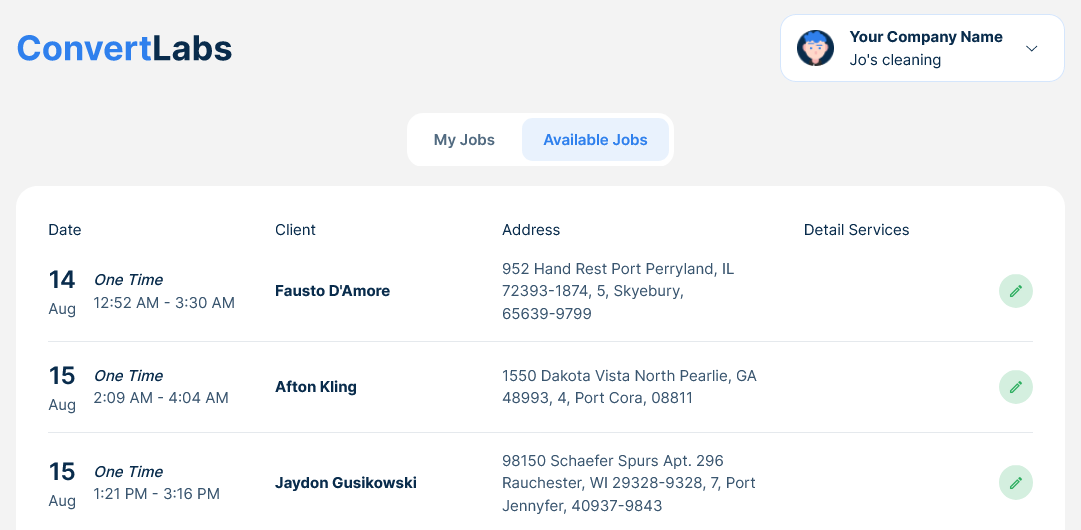
-
Click on a greyed out Job, a popup will appear
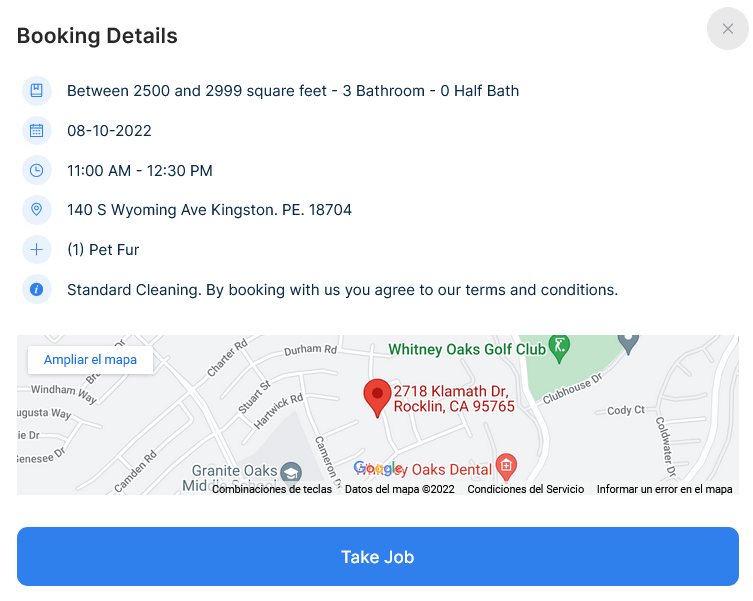
-
Press the take job button to take the job

Unassigned jobs will be greyed out, Assigned jobs will have a different color
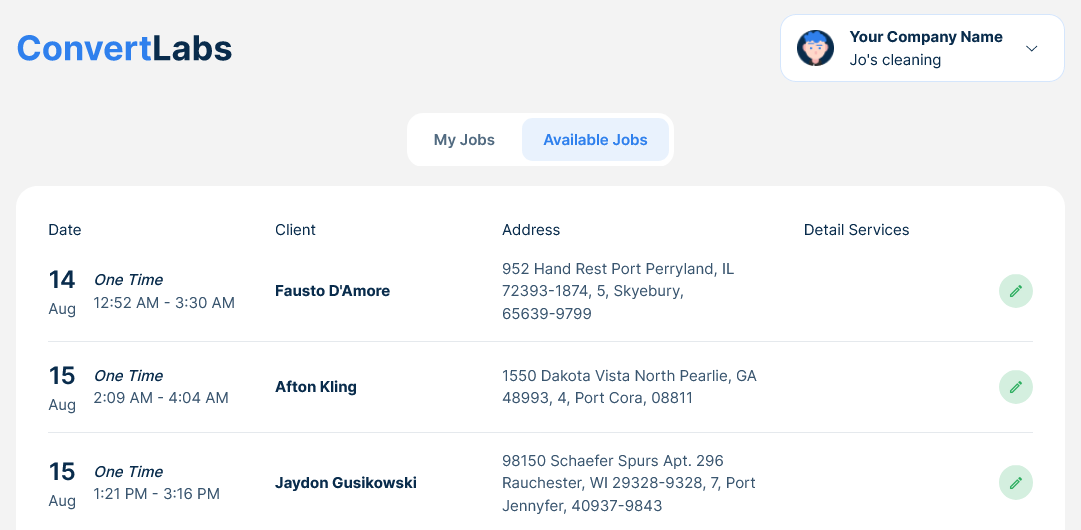
Click on a greyed out Job, a popup will appear
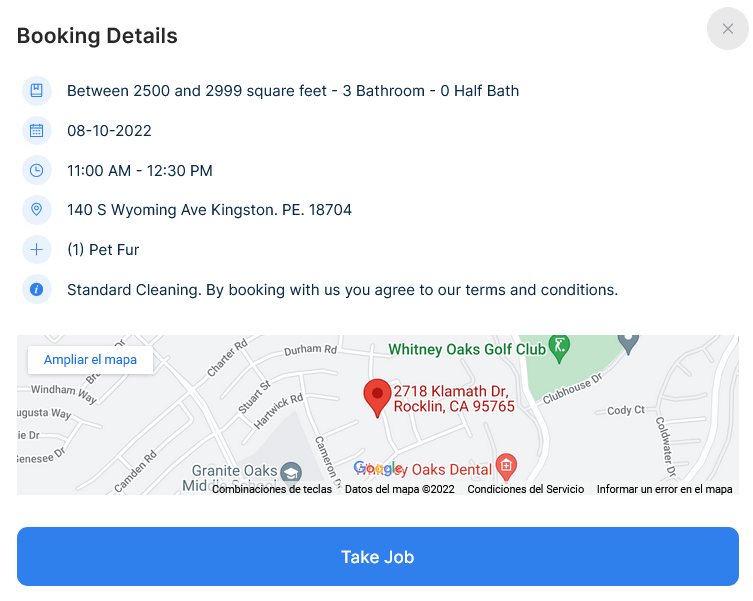
Press the take job button to take the job
