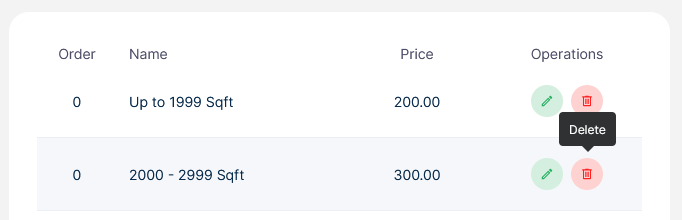Booking → Settings → Services
- How to add a standard service
- How to add an hourly service
- How to edit a service
- How to delete a service
How to add a standard service
-
Go to Booking →settings → services
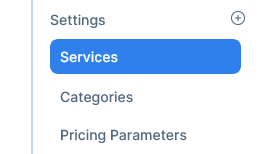
-
Click on New Service

-
Fill the name service
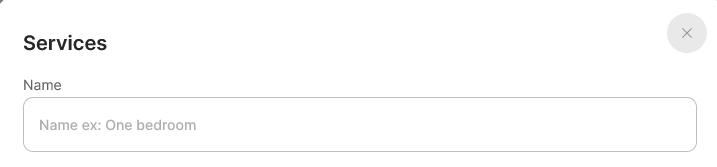
-
Add a price

-
Mark it as active or inactive

-
Select the display order
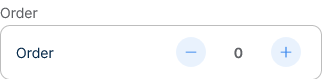
-
Set the time duration in minutes
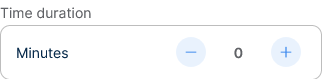
-
And click create

How to add an hourly service
-
Go to Booking →settings → services
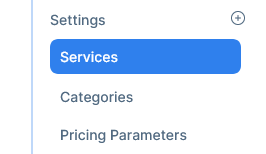
-
Click on New Service

-
Fill the name service
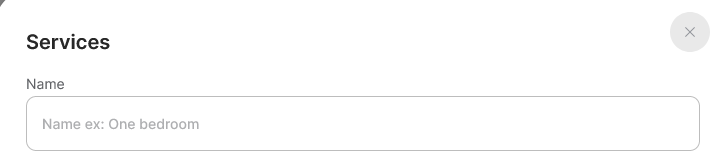
-
Add a price

-
Mark it as active or inactive

-
Select the display order
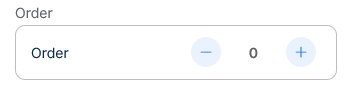
-
Set the time duration in minutes
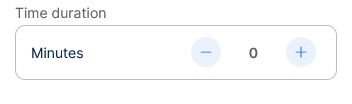
-
Switch on the hourly option

-
Select the minimum and maximum cleaners this service requires
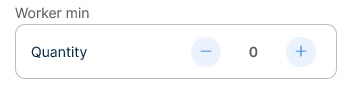
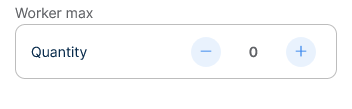
-
Select the minimum and maximum time in minutes the workers will take to do the job
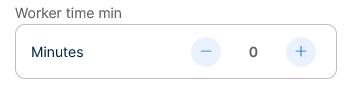
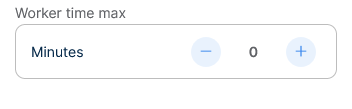
-
Set or unset the half hour increments for service

-
And click create

How to edit a service
-
Go to Booking →settings → services
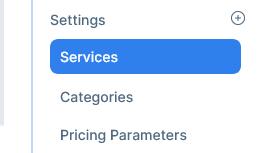
-
Choose a service and click the edit icon
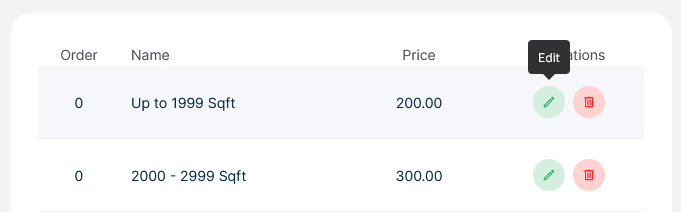
-
Edit what you must and click update
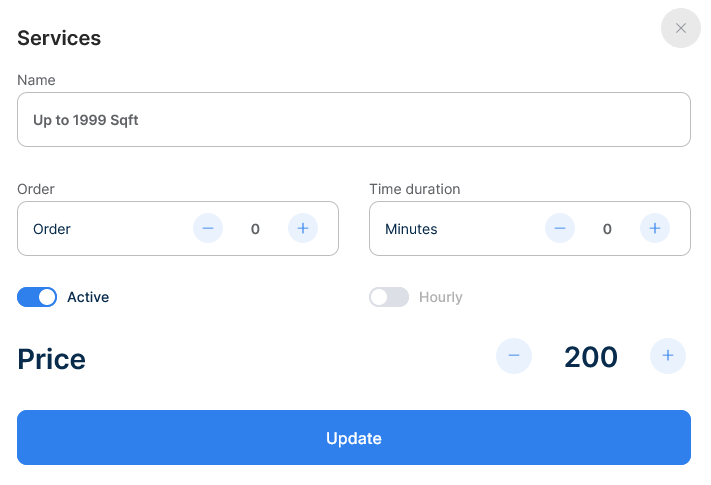
How to delete a service
-
Go to Booking →settings → services
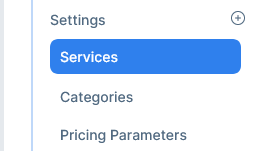
-
Choose a service and click the delete icon