Teams → Edit Business Hours
-
Go to the edit menu in the top right corner
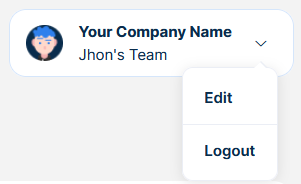
- Select the Business Hours Tab

-
Select for each day an open hours using the dropdown lists
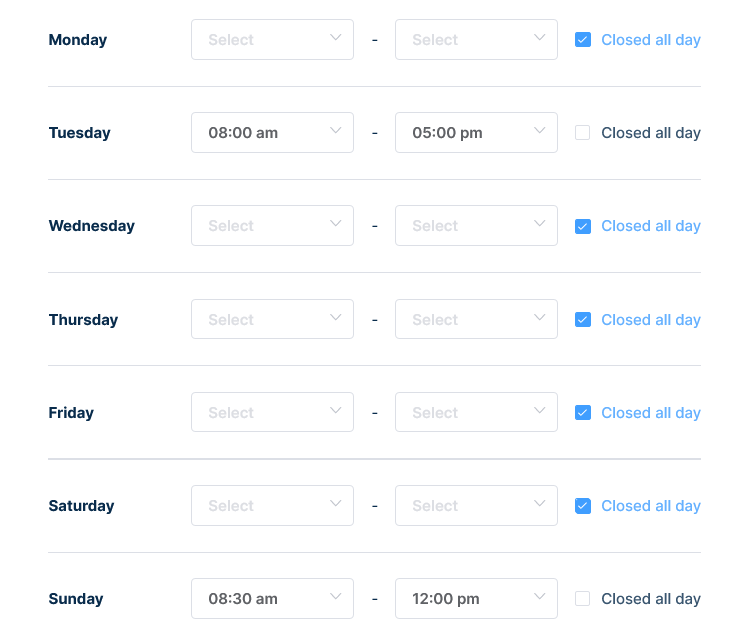
-
The first dropdown list is the opening hour and the second is the closing hour.

-
Check the "Closed all day" Checkbox on the corresponding day if applicable
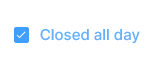
-
When done click save
