Booking → Settings → Extras
- How to add an Extra
- How to edit an Extra
- How to delete an Extra
- How to add an Extra only to a certain Service
How to add an Extra
-
Go to Booking →settings → extras
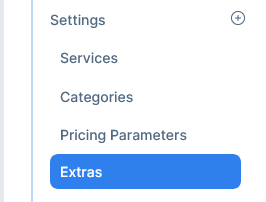
-
Click on New Extra

-
Give the extra a name
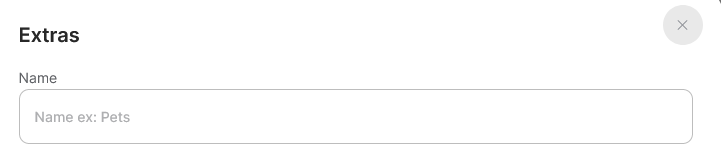
-
Set the price

-
Chose the display order
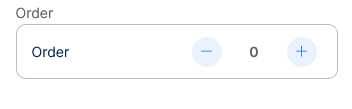
-
Set if the extra is quantity based

-
Enter how many minutes and/or hours will take to complete the extra
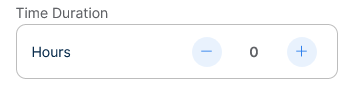
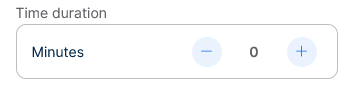
-
Link the services that will have this extra available

-
Upload an icon, the recommended size and format is 55pxx55px PNG with transparent background

-
Click create

How to edit an Extra
-
Go to booking → extras
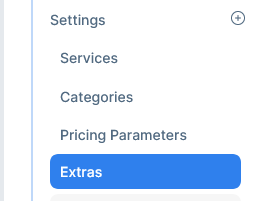
-
Choose an extra and click the edit icon
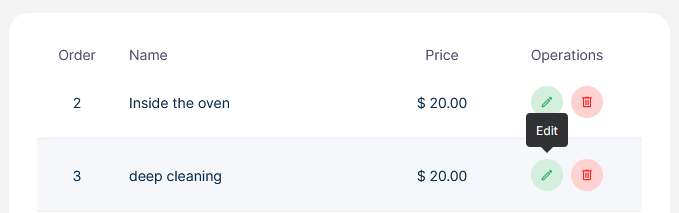
-
Edit what you must and click update
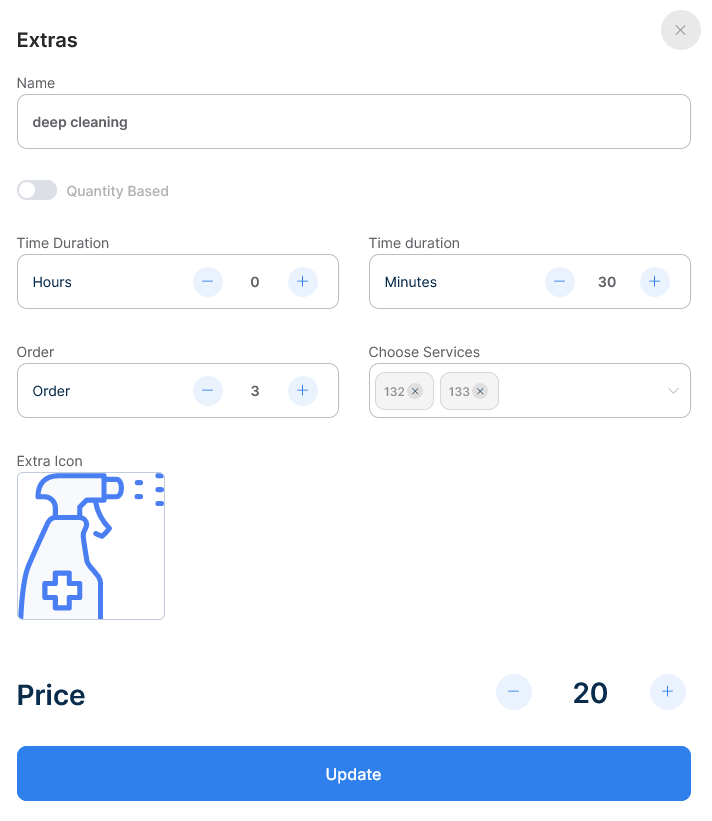
How to delete an Extra
-
Go to Booking →settings → extras
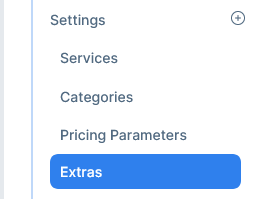
-
Select an Extra and click on the delete icon
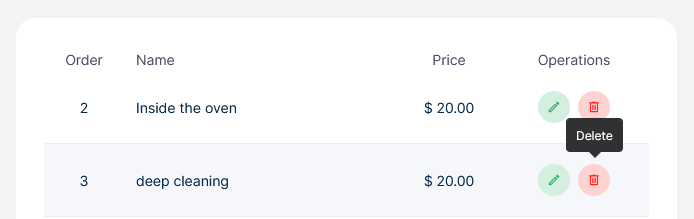
How to add an Extra only to a certain Service
-
Go to booking → extras
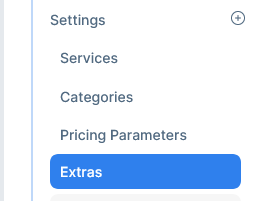
-
Choose an extra and click the edit icon
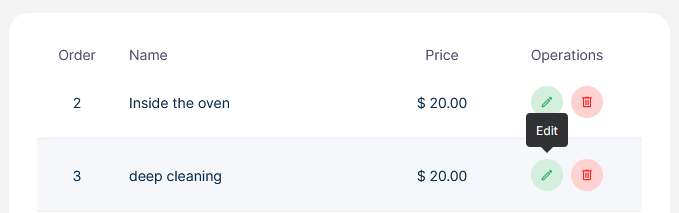
-
In the section "Choose Services" Add or remove the service(s) you want this particular extra to have.

-
This is useful when you want only certain services to have a specific extra.